How can i handle long value in mat-select?
Can i add horizontal scroll?
or can i make the long option value to be 2 line?
i have tried add virtual-scroll class what i got from here, but i got error
<mat-select formControlName="fieldOfWork" placeholder="Pilih bidang pekerjaan" class="virtual-scroll" required>
<mat-option [value]="null">Pilih bidang pekerjaan</mat-option>
<mat-option *ngFor="let fieldOfWork of fieldOfWorks" [value]="fieldOfWork?.value">
{{fieldOfWork?.label}}
</mat-option>
</mat-select>