The code below enables a user to interactively display successive plots.
I wish to hide the title "Figure 1" and its gray box from this figure. I read this guide but doesn't find the answer.
import ipywidgets as widgets
from IPython.display import display, clear_output
from traitlets import CInt, link
class Counter(widgets.DOMWidget):
value = CInt(0, sync=True)
counter = Counter()
def button_plus(name):
if counter.value != passage_list[-1] :
counter.value = passage_list[passage_list.index(counter.value)+1]
else :
print("last passage from the list")
def button_minus(name):
if passage_list.index(counter.value) != 0 :
counter.value = passage_list[passage_list.index(counter.value)+1]
else :
print("first passage from the list")
# 1 step forward button
wplus = widgets.Button(description='> Next passage')
# 1 step backward button
wminus = widgets.Button(description='Previous passage <')
# dropdown widget with passages timestamp
wpick = widgets.Dropdown(
options=passage_list,
value=passage_list[0],
description='Passage:',
disabled=False,
)
wplus.on_click(button_plus)
wminus.on_click(button_minus)
link((wpick, 'value'), (counter, 'value'));
#display(wminus, wpick,wplus)
ui = widgets.HBox([wminus, wpick,wplus])
out = widgets.interactive_output(plot2_passage, {'passage': wpick})
display(ui, out)