Per this example the to_excel method should save the Excel file with background color. However, my saved Excel file does not have any color in it.
I tried to write using both openpyxl and xlsxwriter engines. In both cases, the Excel file was saved, but the cell color/style was lost.
I can read the file back and reformat with openpyxl, but if this to_excel method is supposed to work, why doesn't it?
Here is the sample code.
import pandas as pd # version 0.24.2
dict = {'A': [1, 1, 1, 1, 1], 'B':[2, 1, 2, 1, 2], 'C':[1, 2, 1, 2, 1]}
df = pd.DataFrame(dict)
df_styled = df.style.apply(lambda x: ["background: #ffa31a" if x.iloc[0] < v else " " for v in x], axis=1)
df_styled
''' in my jupyter notebook, this displayed my dataframe with background color when condition is met, (all the 2s highlighted)'''
'''Save the styled data frame to excel using to_excel'''
df_styled.to_excel('example_file_openpyxl.xlsx', engine='openpyxl')
df_styled.to_excel('example_file_xlsxwriter.xlsx', engine='xlsxwriter')