There was nothing really wrong with your code. Although I can see you've edited it now to remove the dim from liberado, but you've left liberado behind. This means your ASP will try and call a sub called liberado, which presumably doesn't exist. You can go ahead and remove that line.
<%
Dim Username, Password
Username = Request.Form("loginx")
Password = Request.Form("passx")
Session("liberado") = Username
%>
Trying to set a session whilst the session state is disabled will probably result in an error of some kind (and you didn't mention an error in your question). But make sure it's enabled by opening IIS and under ASP > Session Properties set "Enable Session State" to "True".
If it's already true then chances are there's something wrong with your form and the data isn't being posted. On your verify.asp page try running the following code:
for each item in request.form
response.write item & ": " & request.form(item) & "<br>"
next
This will output a list of all the form data being posted.
This could also be a cookie issue. If you're blocking cookies from being set in Chrome then there won't be an ASP session cookie, so session values won't be accessible as you move from page to page.
In Chrome press F12 to open developer tools, click the Applications tab, and from the "Cookies" drop down menu select your domain. Check there's an ASPSESSIONID cookie present, and it's the same cookie on both your ASP pages.