I) PROBLEM
Let’s say I have a matrix like this with distances (in kilometers) between the homes of different people.
| | Person 1 | Person 2 | Person 3 |
|----------|----------|----------|----------|
| Person 1 | | | |
| Person 2 | 24 | | |
| Person 3 | 17 | 153 | |
And I have a data table like this:
| Person | Party |
|----------|----------|
| Person 1 | Party A |
| Person 2 | Party B |
| Person 3 | Party C |
I want to do multidimensional scaling (dissimilarity by distance) to visualize i) how close each person lives to another; ii) which party each person votes for (different colors for each party)
II) CURRENT RESULT
My current plot of MDS (made with SPSS) is like this (I don’t use a code line, but a menu commands in SPSS). :
III) EXPECTED RESULT
I want to add a different color for each person depending on which party this person votes for:
IV) QUESTION(S)
Can I do it in SPSS? How to add the data about votes in the matrix and how to show it in MDS plot?
EDIT There is quite the same problem and solution for R. R) Create double-labeled MDS plot But I want to do it in SPSS.