Recently implemented trailingSwipeActionsConfigurationForRowAt , where after swiping from right to left showing two options and its working fine. But the problem is when i select multiple rows or single row, after swiping the row/s they are getting deselected. Is there a way to keep the selection even after swiping?
Below is my code
func tableView(_ tableView: UITableView, trailingSwipeActionsConfigurationForRowAt indexPath: IndexPath) -> UISwipeActionsConfiguration? {
let renameAction = contextualToggleRenameAction(forRowAtIndexPath: indexPath)
let lastResAction = contextualToggleLastResponseAction(forRowAtIndexPath: indexPath)
let swipeConfig = UISwipeActionsConfiguration(actions: [renameAction, lastResAction])
swipeConfig.performsFirstActionWithFullSwipe = false
return swipeConfig
}
func contextualToggleLastResponseAction(forRowAtIndexPath indexPath: IndexPath) -> UIContextualAction {
let sensorData = sensorsList?[indexPath.row]
var lastResponse = ""
if sensorData != nil{
if let lstRes = sensorData!["last_response"] as? String{
lastResponse = lstRes
}
}
let action = UIContextualAction(style: .normal, title: lastResponse) { (contextAction: UIContextualAction, sourceView: UIView, completionHandler: (Bool) -> Void) in
print("Last Response Action")
}
action.backgroundColor = UIColor(red: 61/255, green: 108/255, blue: 169/255, alpha: 1.0)
return action
}