Can't find any issue about this, so:
SceneKit, Xcode 10.1
Applying font to SCNText:
Result:
Even when I'm:
textNode.geometry?.font = UIFont(name: "SF Mono Heavy", size: 170)
it is still in default font look.
I'm also tried a lot of other different fonts, but no luck.
What do I do wrong?