I have set 3 images on a toolbar. It looks like so...
Here I added a toolbar, added barbutton items and set images to those buttons. The image type is 1x,2x,3x format and is rendered asa default image.
But the images shown above are shown large while it should have been small given like so...
What have I done wrong..?
EDIT 1: Screenshot of UI layout