I have created vlcControl added on my windows form. I would like to know how can get rid of black bars on my vlc videos (image consumes black space). An example is shown below:
I have tried the line vlc --aspect-ratio 16:9 -L -f /directory/to/file/filename.
The line changes the aspect ratio but did not work as expected. I have tried the following lines of code:
Line 1:
vlcCustomer.Play(new Uri("rtsp://192.168.1.10/2/media/video1"), ":network-caching=50 :aspect-ratio=16:9 -L -f /directory/to/file/filename");
Line 2:
vlcCustomer.Play(new Uri("rtsp://192.168.1.10/2/media/video1"), ":network-caching=50 vlc --aspect-ratio 16:9 -L -f /directory/to/file/filename");