I like the syntax highlighting that comes enabled with vim on Red Hat EL7. I'd like to know what colorscheme it's using but when I type :colorscheme it says 'default'.
I'd like to replicate this colorscheme on MacOS and perhaps elsewhere but I'm not sure where to start.