The TFS alert email for completed builds contains a list of build errors.
We are using an on-premises TFS 2018 server (a.k.a. Azure DevOps Server).
However, I would like to see the list of build warnings, too.
I already read the numerous posts on modifying BuildCompletedEvent.xsl to tweak the appearance of the email and that all works well. Using the hack below to get the full XML input I found out that it does in fact not contain the build warnings.
Is there a way to modify/hack the TFS service that creates the XML input for the alert emails?
The information about this on the internet is a mash of bits and pieces for XAML-builds, pre-TFS-2010, post-TFS2010 servers, and Azure devops server/services with lots of dead links and loose ends.
I feel like I basically had to reimplement almost the entire email alerting stuff of the TFS server if I went down the road to create a custom subscriber for the BuildCompletedEvent event (a.k.a. BuildCompletionEvent).
So is there a reasonably economic, (i.e. simple) way to get this little extra information into the TFS alert emails?
<?xml version="1.0" encoding="UTF-8"?>
<xsl:stylesheet version="1.0" xmlns:xsl="http://www.w3.org/1999/XSL/Transform">
<xsl:template match="/">
<textarea>
<xsl:copy-of select="/" />
</textarea>
</xsl:template>
</xsl:stylesheet>