I would say that it should work, but this may not work on your specific combination of Operating System/DDD - It worked for me using ubuntu 18.04.02 x86_64, ddd 3.3.12, and a riscv64 toolchain/GDB - Since DDD is a GUI front-end, targeting riscv32 or riscv64 should not matter.
lsb_release -a
No LSB modules are available.
Distributor ID: Ubuntu
Description: Ubuntu 18.04.2 LTS
Release: 18.04
sudo apt-get install ddd
ddd --version
GNU DDD 3.3.12 (x86_64-pc-linux-gnu)
Copyright (C) 1995-1999 Technische Universit�t Braunschweig, Germany.
Copyright (C) 1999-2001 Universit�t Passau, Germany.
Copyright (C) 2001 Universit�t des Saarlandes, Germany.
Copyright (C) 2001-2009 Free Software Foundation, Inc.
I used the example code provided in the answer to this question, and qemu.
starting ddd - assuming here riscv64-unknown-elf-gdb is in your path:
ddd --debugger riscv64-unknown-elf-gdb
opening executable (add.elf in my case): File/Open Program
Connecting to target in ddd windows containing the (gdb) prompt:
target remote localhost:1234
I hope this will help identifying what may be the issue in your case.