I'm not sure what am I doing wrong. I have a functionality in my CDialog-based MFC app to increase the font in some common controls. It is done by sending them WM_SETFONT message with a larger font:
//No error checks for brevity
HFONT hFnt = (HFONT)::SendMessage(hCtrlWnd, WM_GETFONT, 0, 0);
LOGFONT lfFont;
::GetObject(hFnt, sizeof(lfFont), &lfFont);
BOOL bPositive = lfFont.lfHeight >= 0;
long nFontSz = abs(lfFont.lfHeight);
nFontSz += nFontDelta;
lfFont.lfHeight = bPositive ? nFontSz : -nFontSz;
HFONT hNewFont = ::CreateFontIndirect(&lfFont);
::SendMessage(hCtrlWnd, WM_SETFONT, (WPARAM)hNewFont, TRUE);
//Need to DeleteObject hNewFont when control gets a new font or is destroyed
This works for most controls except the DateTime picker (or to be more precise, its month-calendar, SysMonthCal32 window class.)
Here's a screenshot on Windows XP, where it works as expected:
Normal magnification:
Enlarged:
But here's what I get on Windows 10, normal magnification:
And (supposed to be) enlarged, but isn't:
So why is it working on XP and stops, starting from Vista onward?