There are 4 things that Front Door takes in to account when determining which node to connect to. They are:
- Availablity. We will assue that all 5 nodes are healthy so this
check passes.
- Priority. All nodes are equal in this tier, so all 5 nodes are still in contention.
- Latency. This is most likely why you are seeing this result. If, for whatever reason, those two nodes have lower latency than the rest, then you will see more traffic to those nodes.
- Weight. Again, you have all the nodes set to the same weight, so the system will use round robin among the nodes that have the lowest latency.
There is a setting called Latency Sensitivity that will come in handy here. The default value is 0, which means that traffic will always be sent to the fastest node. By increasing this value you can equalize traffic between nodes that may be slightly slower to respond than the ones currently being choosen.