I'm new at this. The input is showing in the text box but not making the calculation for the if statement.
$w.onReady(function () {
$w("#generatequote").onClick((event) => {
var SR = Number($w("#SR").value);
if (SR<100) {
$w("#quotetext").value = SR * 2;
}
//first try- does not calculate
$w("#quotetext").value = fin + "\n" + (name + "\n" + email + "\n" + phonenumber + "\n" + address + "\n"
+ ($w("#quotetext").value = SR))
//Second Try- does not calculate
$w("#quotetext").value = fin + "\n" + (name + "\n" + email + "\n" + phonenumber + "\n" + address + "\n"
+ ($w("#SR").value = SR))
I have also tried replacing "#quotetext" in the if statement with "#SR" but it displays nothing
This is the code displaying the additional else statements
var SR = Number($w("#SR").value);
if (SR<100) {
$w("#quotetext").value = SR * 2;
}
else if (SR>=100&&SR<300) {
$w("#quotetext").value = SR * 1.5;
}
else if (SR>=300&&SR<600) {
$w("#quotetext").value * 1.25;
}
else if(SR>=600) {
$w("#SR").value = ("SR");
}
$w("#quotetext").value = fin + "\n" + (name + "\n" + email + "\n" + phonenumber + "\n" + address + "\n" + ($w("#SR").value = SR))