I have followed the tutorial vulkan-tutorial.com and after reaching the point of having a spinnig square in 3D space I decided to measure the performance of the program. I'm working on a laptop with both an Nvidia GTX 1050 GPU and an Intel UHD Graphics 620 GPU. I have added the function to manually pick the GPU that the program should use.
When I pick the 1050 I get a stable 30fps for my 4 vertices and 6 indices. Seems underperforming to me so I figured the frames must be locked at 30 by Vsync. I have tried to disable Vsync for all applications in the GeForce control panel, but I'm still locked at 30 fps. I also tried to disable Vsync in the application by changing the present mode to always be VK_PRESENT_MODE_IMMEDIATE_KHR, but still 30fps.
When I choose the Intel GPU i get over 3000fps no problem, with or without Vsync enabled.
The .cpp file for the application can be found here, and the .h file here, and the main file to run here. The shaders are here.