I have a method that creates a cylinder based on variables that contain the height, radius and number of sides.
The mesh generates fine with any number of sides, however I am really struggling with understanding how this should be UV mapped.
Each side of the cylinder is a quad made up of two triangles. The triangles share vertices.
I think the placement of the uv code is correct, however I have no idea what values would be fitting? Right now the texture is stretched/crooked on all sides of the mesh. Please help me understand this.
private void _CreateSegmentSides(float height)
{
if(m_Sides > 2) {
float angleStep = 360.0f / (float) m_Sides;
BranchSegment seg = new BranchSegment(m_NextID++);
Quaternion rotation = Quaternion.Euler(0.0f, angleStep, 0.0f);
int index_tr = 0, index_tl = 3, index_br = 2, index_bl = 1;
float u0 = (float)1 / (float) m_Sides;
int max = m_Sides - 1;
// Make first triangles.
seg.vertexes.Add(rotation * (new Vector3(m_Radius, height, 0f)));
seg.vertexes.Add(rotation * (new Vector3(m_Radius, 0f, 0f)));
seg.vertexes.Add(rotation * seg.vertexes[seg.vertexes.Count - 1]);
seg.vertexes.Add(rotation * seg.vertexes[seg.vertexes.Count - 3]);
// Add triangle indices.
seg.triangles.Add(index_tr); // 0
seg.triangles.Add(index_bl); // 1
seg.triangles.Add(index_br); // 2
seg.triangles.Add(index_tr); // 0
seg.triangles.Add(index_br); // 2
seg.triangles.Add(index_tl); // 3
seg.uv.Add(new Vector2(0, 0));
seg.uv.Add(new Vector2(0, u0));
seg.uv.Add(new Vector2(u0, u0));
seg.uv.Add(new Vector2(u0, 0));
for (int i = 0; i < max; i++)
{
seg.vertexes.Add(rotation * seg.vertexes[seg.vertexes.Count - 2]); // new vertex
seg.triangles.Add(seg.vertexes.Count - 1); // new vertex
seg.triangles.Add(seg.vertexes.Count - 2); // shared
seg.triangles.Add(seg.vertexes.Count - 3); // shared
seg.vertexes.Add(rotation * seg.vertexes[seg.vertexes.Count - 2]); // new vertex
seg.triangles.Add(seg.vertexes.Count - 3); // shared
seg.triangles.Add(seg.vertexes.Count - 2); // shared
seg.triangles.Add(seg.vertexes.Count - 1); // new vertex
// How should I set up the variables for this part??
// I know they are not supposed to be zero.
if (i % 2 == 0) {
seg.uv.Add(new Vector2(0, 0));
seg.uv.Add(new Vector2(0, u0));
} else {
seg.uv.Add(new Vector2(u0, u0));
seg.uv.Add(new Vector2(u0, 0));
}
}
m_Segments.Add(seg);
}
else
{
Debug.LogWarning("Too few sides in the segment.");
}
}
Edit: Added pictures
This is what the cylinder looks like (onesided triangles):
This is what the same shader should look like (on a flat plane):
Edit 2: Wireframe pics