I am unable to add a line on a second axis (right axis) on an existing chart. Is there a way to do this with the new implementation of Charts in POI 4.0.0/1?
Desired output will look like this (A simple excel chart with 2 axes):
 . The associated data to that chart as an example:
. The associated data to that chart as an example:
Series 1/Axis1 = [1, 2, 3, 4, 5, 6, 7, 8, 9]
Series 2/Axis2 = [200,300,400,500,600,700,800,900,1000]
Here is the code that I am trying so far in Java, it is mostly replicated from the LineChart.java example
//Initial code instantiates a document
XWPFDocument doc = new XWPFDocument();
...
// Generate Chart
// This was taken from the example https://svn.apache.org/repos/asf/poi/trunk/src/examples/src/org/apache/poi/xssf/usermodel/examples/LineChart.java
XWPFChart prChart = doc.createChart();
//Values 1 on the Left Axis
//Values 2 on the Right Axis
String[] categories = dates.toArray(new String[dates.size()]);
BigDecimal[] values1 = prices1.toArray(new BigDecimal[prices1.size()]);
BigDecimal[] values2 = prices2.toArray(new BigDecimal[prices2.size()]);
XDDFChartAxis bottomAxis = prChart.createCategoryAxis(AxisPosition.BOTTOM);
bottomAxis.setMajorTickMark(AxisTickMark.NONE);
XDDFValueAxis leftAxis = prChart.createValueAxis(AxisPosition.LEFT);
leftAxis.setCrosses(AxisCrosses.AUTO_ZERO);
leftAxis.setMajorTickMark(AxisTickMark.OUT);
/*
* Is this made correctly?
*/
XDDFValueAxis rightAxis = prChart.createValueAxis(AxisPosition.RIGHT);
rightAxis.setCrosses(AxisCrosses.MAX);
rightAxis.setMajorTickMark(AxisTickMark.IN);
final int numOfPoints = categories.length;
final String categoryDataRange = prChart.formatRange(new CellRangeAddress(1, numOfPoints, 0, 0));
final String valuesDataRange = prChart.formatRange(new CellRangeAddress(1, numOfPoints, 1, 1));
final String valuesDataRange2 = prChart.formatRange(new CellRangeAddress(1, numOfPoints, 2, 2));
final XDDFDataSource<?> categoriesData = XDDFDataSourcesFactory.fromArray(categories, categoryDataRange, 0);
final XDDFNumericalDataSource<? extends Number> valuesData = XDDFDataSourcesFactory.fromArray(values1, valuesDataRange, 1);
final XDDFNumericalDataSource<? extends Number> valuesData2 = XDDFDataSourcesFactory.fromArray(values2, valuesDataRange2, 2);
XDDFLineChartData line = (XDDFLineChartData) prChart.createData(ChartTypes.LINE, bottomAxis, leftAxis);
XDDFLineChartData.Series series1 = (XDDFLineChartData.Series) line.addSeries(categoriesData, valuesData);
series1.setTitle("Price", null);
series1.setSmooth(true);
series1.setMarkerStyle(MarkerStyle.NONE);
solidLineSeries(series1, PresetColor.BLUE_VIOLET);
// Am I adding the rightAxis correctly here?
XDDFLineChartData line2 = (XDDFLineChartData) prChart.createData(ChartTypes.LINE, bottomAxis, rightAxis);
XDDFLineChartData.Series series2 = (XDDFLineChartData.Series) line2.addSeries(categoriesData, valuesData2);
series2.setTitle("Index", null);
series2.setSmooth(true);
series2.setMarkerStyle(MarkerStyle.NONE);
solidLineSeries(series2, PresetColor.BLACK);
prChart.plot(line);
prChart.plot(line2); /// <- Does this add to the same plot correctly?
prChart.displayBlanksAs(DisplayBlanks.GAP);
Running this code doesn't produce any compile errors. But I do get errors when opening the document "Problem with its' contents."
I suppose I am not adding the 2nd line and 2nd axes correctly.
Is there a way to accomplish this?
Update w. Solution Axel's solution below works perfectly. The additional info to know is exactly what was the issue.
I would also like to recognize the order in which you add to the plot, this will hopefully help others
- Create first set of axis
- Create first Line
- Plot first Line
- Create new Axis
- Create 2nd line
- Plot 2nd line
- Update the axis ids!