here's a thing I'm trying to solve in QT Creator. I want to make contents of the tab widget as well as the tab widget itself to be stretchable depending on the screen size. So far I've been looking for solutions on StackOverflow but couldn't find any.
A small example:
As suggested in other answers I organized all contents to be in the Grid layout which has these properties.
In fact I even added the same Expanding value to all objects in a list. But in spite of that I'm still getting a fixed tab widget when I open it in a full screen size.
Any suggestions how to make the tab widget to fill all the surrounding space? Thanks in advance!
UPD 1: Sharing also my .ui https://gist.github.com/Ren22/41ca0dc0333a360775aec530d6f38a62