i have multiple csv files (n) with fixed headers and 100 rows, and i'm trying to calculate the average (or other things such as Min or Max) of all [i][j] elements of these tables and store it in one final csv table. I tried genfromtxt but it did not workout. Here is my code:
import numpy as np
from numpy import genfromtxt
a=genfromtxt('C:\\Users\\my_pc\\Desktop\\a1.csv',delimiter=';' , skip_header=1, dtype=None, encoding='utf_8')
b=genfromtxt('C:\\Users\\my_pc\\Desktop\\a2.csv',delimiter=';' , skip_header=1, dtype=None, encoding='utf_8')
c=genfromtxt('C:\\Users\\my_pc\\Desktop\\a3.csv', delimiter=';' , skip_header=1, dtype=None, encoding='utf_8')
#average
d = (a + b+ c) /3
print(d)
which i get this error :
How can i do this ? and also please tell me, whether genfromtxt parameter is right or not?)