I have a WCF SOAP service that receives too many synchronous requests from other systems
I am having problem when too many request comes at that time IIS Queue will not provide proper result and server memory and CPU usage is gone high and discard request or time out
I did a normal Load test (100 requests with 100 concurrent user) and the IIS started to discard the requests after the maximum queue length reach as well as all the request coming delays to provide the response and Other requests coming in are delayed until the first one either times out, or responds.
Below is server configuration
 WCF application code is tested with Resharper tool and there is no object or memory dispose issue
WCF application code is tested with Resharper tool and there is no object or memory dispose issue
Is there any settings for setup application pool or worker process to manage queue ?
Can i apply web garden in Application ?
Please help me to solve this issue
Thanks in Advance