I am developing a game application using android.
The Object(a box) slides up and down. And it has to hit the objects(orange and pink balls) coming towards it from the right end of the screen that would increase his score.
There will be black balls as well(shot from the right end of the screen) which he should avoid hitting.
I am having problem with
onTouchEvent(MotionEvent me)
function while implementing the code.
I am following this tutorial in this series of tutorials.
My Questions:
To use the
onTouchEvent(MotionEvent me)function do I need to import any class?The tutorial has declared the
onTouchEvent(MotionEvent me)outside theonCreatemethod. Which is okay. But the program has not called it anywhere. How does it work then?After writing the code as mentioned in the tutorial, the program is not working as intended. The box appears when the activity starts. However, it disappears as soon as I click on the screen. What could be the problem?
ActivityMain.XML
<?xml version="1.0" encoding="utf-8"?>
<RelativeLayout xmlns:android="http://schemas.android.com/apk/res/android"
xmlns:app="http://schemas.android.com/apk/res-auto"
xmlns:tools="http://schemas.android.com/tools"
android:layout_width="match_parent"
android:layout_height="match_parent"
tools:context=".MainActivity">
<TextView
android:id="@+id/scoreLabel"
android:layout_width="match_parent"
android:layout_height="50dp"
android:text=" : 300"
android:paddingLeft="10dp"
android:gravity="center_vertical" />
<FrameLayout
android:id="@+id/frame"
android:layout_width="match_parent"
android:layout_height="match_parent">
<TextView
android:id="@+id/startLabel"
android:layout_width="wrap_content"
android:layout_height="wrap_content"
android:textSize="30sp"
android:layout_gravity="center_horizontal"
android:layout_marginTop="130dp"/>
<ImageView
android:id="@+id/box"
android:layout_width="50dp"
android:layout_height="50dp"
android:src="@drawable/box"
android:layout_gravity="center_vertical" />
<ImageView
android:id="@+id/orange"
android:layout_width="20dp"
android:layout_height="20dp"
android:src="@drawable/orange" />
<ImageView
android:id="@+id/black"
android:layout_width="24dp"
android:layout_height="24dp"
android:src="@drawable/black" />
<ImageView
android:id="@+id/pink"
android:layout_width="16dp"
android:layout_height="16dp"
android:src="@drawable/pink" />
</FrameLayout>
</RelativeLayout>
MainActivity.java
package com.example.catcheggs1;
import android.support.v7.app.AppCompatActivity;
import android.os.Bundle;
import android.view.MotionEvent;
import android.view.View;
import android.widget.ImageView;
import android.widget.TextView;
public class MainActivity extends AppCompatActivity {
private TextView scoreLabel;
private TextView startLabel;
private ImageView box;
private ImageView orange;
private ImageView black;
private ImageView pink;
//Position
private int boxY;
@Override
protected void onCreate(Bundle savedInstanceState) {
super.onCreate(savedInstanceState);
setContentView(R.layout.activity_main);
scoreLabel=(TextView)findViewById(R.id.scoreLabel);
startLabel=(TextView)findViewById(R.id.startLabel);
box=(ImageView)findViewById(R.id.box);
orange=(ImageView)findViewById(R.id.orange);
pink=(ImageView)findViewById(R.id.pink);
black=(ImageView)findViewById(R.id.black);
//Move To Out of Screen
orange.setX(-80);
orange.setY(-80);
pink.setX(-80);
pink.setY(-80);
black.setX(-80);
black.setY(-80);
//Temporary
startLabel.setVisibility(View.INVISIBLE);
boxY=500;
}
public boolean onTouchEvent(MotionEvent me)
{
if(me.getAction()==MotionEvent.ACTION_DOWN)
{
boxY -= 1 ;
}
box.setY(boxY);
return true;
}
}