I have a AWS Lex chat bot and in which chat bot when asks name of customer, if customer enters only his name then no issue but what if customer enters "my name is sudhir" or "am sagar" or "this is hari".
How to filter name from above response in python code ?
I tried using modules like SpellChecker,nltk & Spacy nothing worked to handle this.
Please help if any one done already.