It seems that you are confusing elements, QWebView belongs to QtWebkit (uses Webkit) that no longer exists in Qt and that was replaced by Qt WebEngine (uses chromium). And another thing is WebView of Qt WebView that uses the native APIs (for example Android does not support Qt WebEngine but if WebView).
Qt WebEngine and Qt WebView does not support PDF visualization (Qt WenEngine will support it very soon) natively so a solution is to use some js library that does it as PDF.js so that is the alternative that I propose in base to an old answer.
*.pro
QT += quick webview
CONFIG += c++11
SOURCES += main.cpp
RESOURCES += qml.qrc
COPY_CONFIG = 3rdParty example.pdf
copy_cmd.input = COPY_CONFIG
copy_cmd.output = ${QMAKE_FILE_IN_BASE}${QMAKE_FILE_EXT}
copy_cmd.commands = $$QMAKE_COPY_DIR ${QMAKE_FILE_IN} ${QMAKE_FILE_OUT}
copy_cmd.CONFIG += no_link_no_clean
copy_cmd.variable_out = PRE_TARGETDEPS
QMAKE_EXTRA_COMPILERS += copy_cmd
main.cpp
#include <QGuiApplication>
#include <QQmlApplicationEngine>
#include <QQmlContext>
#include <QtWebView>
class PDFJS: public QObject
{
Q_OBJECT
Q_PROPERTY(QString version READ version WRITE setVersion NOTIFY versionChanged)
QString m_version;
public:
QString version() const{
return m_version;
}
void setVersion(QString version){
if (m_version == version)
return;
m_version = version;
Q_EMIT versionChanged(m_version);
}
Q_SIGNAL void versionChanged(QString version);
Q_INVOKABLE QUrl getUrl(const QUrl & path){
QString pdfjs_path = QDir::current().filePath(QString("3rdParty/pdfjs-%1-dist/web/viewer.html").arg(m_version));
QUrl pdf_url = QUrl::fromLocalFile(pdfjs_path);
QUrlQuery query;
query.addQueryItem("file", path.toString());
pdf_url.setQuery(query);
return pdf_url;
}
};
int main(int argc, char *argv[])
{
QCoreApplication::setAttribute(Qt::AA_EnableHighDpiScaling);
QGuiApplication app(argc, argv);
QtWebView::initialize();
QQmlApplicationEngine engine;
PDFJS pdfjs;
engine.rootContext()->setContextProperty("applicationDirPath", QGuiApplication::applicationDirPath());
engine.rootContext()->setContextProperty("PDFJS", &pdfjs);
engine.load(QUrl(QStringLiteral("qrc:/main.qml")));
if (engine.rootObjects().isEmpty())
return -1;
return app.exec();
}
#include "main.moc"
main.qml
import QtQuick 2.9
import QtQuick.Window 2.2
import QtWebView 1.1
Window {
visible: true
width: 640
height: 480
title: qsTr("PDFJS Example")
WebView{
id: webview
anchors.fill: parent
}
Component.onCompleted:{
PDFJS.version = "2.1.266"
webview.url = PDFJS.getUrl("file://" + applicationDirPath + "/example.pdf")
}
}
You can find the complete project here
Update: only QML
.
|-- 3rdParty
| `-- pdfjs-2.1.266-dist
|-- example.pdf
`-- main.qml
main.qml
import QtQuick 2.9
import QtQuick.Window 2.2
import QtWebView 1.1
Window {
visible: true
width: 640
height: 480
title: qsTr("PDFJS Example")
WebView{
id: webview
anchors.fill: parent
}
Component.onCompleted:{
var pdfjs_path = Qt.resolvedUrl("3rdParty/pdfjs-2.1.266-dist/web/viewer.html")
var path = Qt.resolvedUrl("example.pdf");
var url = pdfjs_path + "?file=%1".arg(path)
console.log(url)
webview.url = url
}
}
This part of the project you find here