I am trying to render my partial view inside table row (which is inside thead tag) but I`m always have the view rendered outside of the row . Here is the code:
<tr id="lineTimes">
<th> <partial name="LineTimesRow" model="Model.LineTimes" /></th>
</tr>
Quick inspection of DOM shows following:
What even more strange is that if I put this partial view inside of tbody tag then it renders just fine:
<tbody id="lineTimes">
<partial name="LineTimesRow" model="Model.LineTimes" />
</tbody>
I`m trying to investigate this for like 5 hours - without any luck. Can someone point me to the right direction? Any help will be appreciated. Here is the whole code snippet:
<table class="table table-sm table-hover text-center arrow-nav table-line-times">
<thead class="thead-dark">
<tr>
<th>
Artikel
</th>
<th>
</th>
<th>THT</th>
<th>lotsize</th>
<th title="Incr lotsize">incr</th>
@Html.DisplayFor(model => model.ViewHeader, "WeekplanningDateHeader")
</tr>
@*<tr id="lineTimes">
<th> <partial name="LineTimesRow" model="Model.LineTimes" /> </th>
</tr>*@
</thead>
<tbody id="lineTimes">
<partial name="LineTimesRow" model="Model.LineTimes" />
</tbody>
<tbody>
@Html.EditorFor(model => model.Days)
</tbody>
<tfoot></tfoot>
</table>
EDIT:
Fixed it - the issue was in the partial itself and my lack of understanding on how table nesting works. My partial were combined of table rows (tr) elements. And because I am trying to inject it into another table row (tr element) it is just ignored because tr cannot be inside another tr just "as is" - (nested tr needs to be wrapped in table). Mystery solved!
