I'm trying to live share my code in Visual Studio 2019 Preview (Version 16.0.0 Preview 4.2).
At initial time when providing the credential, accidentally I gave wrong password. So it prompting me the warning as below:
In plaintext:
Failed to authenticate the user due to invalid credentials
In the warning window, if I click the "Retry" button it again prompt a popup window to select the account as shown below.
After selecting the account, I didn't see any option to update the password or unlink the existing account.
So is there any option to provide the correct password or unlink the existing account?