First of all, I have tried using Center(), With that out the way, it seems cupertino icons are off center
IconButton(
icon: const Icon(
CupertinoIcons.add_circled,
color: Colors.black,
),
padding: const EdgeInsets.all(0),
onPressed: () {}
),
wrapping the icon directly in a Center() widget doesnt change anything either I this is how it looks