i have a specific line that I want to always forward to voicemail on my google voice account. I came across the following link https://productforums.google.com/forum/#!msg/voice/HELA3jdsezY/eSbOrYcYnjcJ , from 2012 which contains:
To set custom settings for a specific contact:
1 Click Contacts on the left side of the page.
2 Search for the contact you want to customize, and select the checkbox next to the name.
3 Click the Edit Google Voice Settings link.
4 Under 'When this contact calls you:' select the phones to ring by clicking the Edit link (NOTE: One of the options is "SEND TO VOICEMAIL").
5 Click Save.
However the GUI has changed . Is there a way to do this?