I am trying to create a table in Swift 4, which contains both UITextFields and UILabels.
As I have many rows in the UICollectionView, scrolling is required.
However, when I scroll, the reuse function messes up the layout.
Is there another option than UICollectionView? In Android, where I have created a similar app, TableLayout renders all cells and doesn't cause any errors while scrolling.
Desired layout
Layout after scrolling down and then up again
I use this method for reuse:
override func collectionView(_ collectionView: UICollectionView,
cellForItemAt indexPath: IndexPath) ->
UICollectionViewCell {
let cell = collectionView.dequeueReusableCell(withReuseIdentifier: reuseIdentifier, for: indexPath) as! EUPCell
cell.row = indexPath.section
cell.column = indexPath.row
//print("row: \(cell.row) column: \(cell.column)")
CellCreation.make(self, indexPath, self.textfields, cell)
return cell
}
static func make(_ view: EUPViewController,
_ indexPath: IndexPath,
_ textfields: TextFields,
_ cell: EUPCell) {
let row = indexPath.section
let column = indexPath.row
if (row == 0 && column == 0) {
CellCreation.makeLabel("Datum", cell)
} else if (row == 0 && column == 1) {
CellCreation.makeLabel("Skift", cell)
} else if (row == 0 && column == 2) {
CellCreation.makeLabel("EUP Operatör", cell)
} else if (row == 0 && column == 3) {
CellCreation.makeLabel("Kund", cell)
} else if (row == 0 && column == 4) {
CellCreation.makeLabel("Kontaktperson", cell)
} else if (row == 0 && column == 5) {
CellCreation.makeLabel("Artikel", cell)
} else if (row == 0 && column == 6) {
CellCreation.makeLabel("Plats", cell)
} else if (row == 1 && (column >= 0 && column <= 6)) {
CellCreation.makeInput(view, cell, textfields, false)
} else if (row == 2 && column == 0) {
CellCreation.makeLabel("Artikel nr", cell)
} else if (row == 2 && column == 1) {
CellCreation.makeLabel("Kolli nr", cell)
} else if (row == 2 && column == 2) {
CellCreation.makeLabel("FS nr", cell)
} else if (row == 2 && column == 3) {
CellCreation.makeLabel("Övrigt", cell)
} else if (row == 2 && column == 4) {
CellCreation.makeLabel("Antal i pall", cell)
} else if (row == 2 && column == 5) {
CellCreation.makeLabel("Antal OK", cell)
} else if (row == 2 && column == 6) {
CellCreation.makeLabel("Antal NOK", cell)
} else if (row == 2 && column == 7) {
CellCreation.makeLabel("Åtgärdade", cell)
} else if (row == 2 && column == 8) {
CellCreation.makeLabel("Utsorterade", cell)
} else if ((row >= 3 && row <= 32) && (column >= 0 && column <= 8)) {
columnCheck(view, column, cell, textfields)
}
}
/**
Uses a numeric keyboard for all UITextFields, except for those in
the "Övrigt" column. This is equivalent to the fourth column
of the table.
*/
static func columnCheck(_ view: EUPViewController,
_ column: Int,
_ cell: EUPCell,
_ textfields: TextFields) {
if (column == 3) {
CellCreation.makeInput(view, cell, textfields, false)
} else {
CellCreation.makeInput(view, cell, textfields, true)
}
}
/**
Creates an UILabel in the Cell. The font size
is larger on an iPad.
*/
static func makeLabel(_ text: String, _ cell: EUPCell) {
let label: UILabel
let desiredFontSize: CGFloat
label = UILabel(frame: CGRect(x: 0, y: 0, width: cell.frame.width, height: cell.frame.height))
if (UIDevice.modelName.contains("iPhone")) {
desiredFontSize = 8.0
} else {
desiredFontSize = 13.0
}
let font = UIFont(name: desiredFont, size: desiredFontSize)
label.font = font
label.textAlignment = .center
label.text = text
cell.addSubview(label)
}
/**
Creates an UITextField in the given Cell.
*/
static func makeInput(_ view: EUPViewController,
_ cell: EUPCell,
_ textfields: TextFields,
_ isNumeric: Bool) {
let textField = UITextField(frame: CGRect(x: 0, y: 0, width: cell.frame.width, height: cell.frame.height))
let desiredFontSize: CGFloat
if (UIDevice.modelName.contains("iPad")) {
desiredFontSize = 14.0
} else {
desiredFontSize = 13.0
}
let font = UIFont(name: desiredFont, size: desiredFontSize)
textField.font = font
textField.delegate = view
textField.borderStyle = .roundedRect
textField.autocorrectionType = .no
textField.textAlignment = .left
textField.contentVerticalAlignment = .center
if (isNumeric) {
textField.keyboardType = .asciiCapableNumberPad
} else {
textField.keyboardType = UIKeyboardType.default
}
textfields.add(textField)
cell.addSubview(textField)
}