One of my projects was under SourceSafe and I am using VS2008. Recently I switched to SVN. I removed all SS related files and committed the source files into SVN. Anyway, when I open my solution I'm still getting this inoffensive but annoying message (see picture below):
The source control provider associated with this solution could not be found. The projects will be treated as not under source control.
Do you want to permanently remove the source control bindings from the projects?
I answered multiple time Yes and saved all the files, the I closed the solution and reopen it. I always get this message. Where can I manually remove any binding left there?