I'm intermittently encountering a frustrating bug in Xcode where the copy CMD+C does fails with the following symptoms:
- It clears existing item in the pasteboard
- It fails to copy content into pasteboard
- Upon pressing CMD+V a sound is playing and nothing gets pasted (no previous or current item)
- Both CMD+C or Edit>Copy can fail the same way.
I've seen a number of suggestions to kill the Pasteboard process and restart Xcode, however this does not seem to work (well). The problem persists and is quite annoying and intermittent. I encountered it on multiple devices(Multiple iMacs, Macbook Air 2011, Macbook Air 2018) with multiple versions of OS (High Sierra/ Mojave).
How do I permanently fix/restore Xcode 10 copy/paste functionality?
It might be my superstition at this point, but it appears that if I hold the CMD+C longer than usual by 0.3 seconds or so, it is more likely to actually work. If I press the buttons normally (rapidly), it gets stuck in the broken state with the existing pasteboard item gone(so something did register), but the item I wanted to copy not available.