I am building my first react-native app, and Implementing tabs using react-native-tabview. Stuck with the error :
"TypeError: undefined is not an object (evaluating '_this.props.navigationState.routes.length').
This is a screenshot of error I'm getting.
import * as React from 'react';
import {
Platform, StyleSheet, Text, View, Dimensions, StatusBar, FlatList, ImageBackground, TextInput
} from 'react-native';
import { TabView, SceneMap } from 'react-native-tab-view';
const FirstRoute = () => (
<View style={[styles.scene, { backgroundColor: '#ff4081' }]} />
);
const SecondRoute = () => (
<View style={[styles.scene, { backgroundColor: '#673ab7' }]} />
);
export default class App extends React.Component {
state = {
index: 0,
routes: [
{ key: 'first', title: 'First' },
{ key: 'second', title: 'Second' },
],
};
render() {
return (
<View style={styles.container}>
<TabView
navigationState={this.state}
renderScene={SceneMap({
first: FirstRoute,
second: SecondRoute,
})}
onIndexChange={index => this.setState({ index })}
initialLayout={{ width: Dimensions.get('window').width }}
style={styles.container}
/>
</View>
);
}
}
const styles = StyleSheet.create({
container: {
flex: 1,
justifyContent: 'center',
alignItems: 'center',
backgroundColor: '#F5FCFF',
marginTop: StatusBar.currentHeight
},
scene: {
flex: 1,
},
});