I have a openlayers map which has draw interaction. When user starts drawing a linestring on the map, the portion of linestring drawn should look different than what the user would draw next.
In brief when user drops a point on the map, the line till that point should be block, without dash or any other styling options.
To illustrate what I am trying to do here goes the screenshot -
We can see user is about to add another point on the line so line till that point should turn block in blue color.
I have maintained the collection of points being added to the map, when user opts to delete the last point, it is being removed from the map but the last segment should also disappear from map. Can't find anything to achieve that.
Also I have added the ol.style.RegularShape() to display a square but it is displaying a circle instead don't know what I am doing wrong.
Here is jsbin link to my code - Draw interaction line style problem