I have poses of two objects. They are in terms of x,y,z and roll, pitch and yaw (I get them in quaternion and then convert them to roll,pitch,yaw). What I need to do is I will record the relative pose between two objects, record them, so, when one of the object rotates, the other is translated and rotated exactly the same way. I am getting the pose from the centroid of the objects.
This video will illustrate what I intend to do.
https://drive.google.com/file/d/1NKtS9fv-FasloVwCKqYIAV1Uc2i9_PN0/view
I have visited the following site for help:
http://planning.cs.uiuc.edu/node102.html
Please help me, I am stuck for a long time, I need a direction, I am new in robotics and I do not have any background in computer vision.
@Vik, so I have implemented as the way you wanted but it is not working properly. I am working in ROS environment in python but I have given the logic part of the code. If you could take a look, then it would be very helpful. I got my matrices from here: http://planning.cs.uiuc.edu/node104.html
#This is object2
p = PoseStamped()
p.header.frame_id = robot.get_planning_frame()
p.pose.position.x = 0.90
p.pose.position.y = 0.30
p.pose.position.z = 1.2
p.pose.orientation.x=0.0
p.pose.orientation.y=0.0
p.pose.orientation.z=0.0
p.pose.orientation.w=1.0
scene.add_box("object2", p, (0.1, 0.1, 0.2))
rospy.sleep(2)
quaternion1 = (p.pose.orientation.x,p.pose.orientation.y,p.pose.orientation.z,p.pose.orientation.w)
euler = tf.transformations.euler_from_quaternion(quaternion1, axes='sxyz') # will provide result in x, y,z sequence
roll=euler[0]
pitch=euler[1]
yaw=euler[2]
C00=math.cos(yaw)*math.cos(pitch)
C01=math.cos(yaw)*math.sin(pitch)*math.sin(roll) - math.sin(yaw)*math.sin(roll)
C02=math.cos(yaw)*math.sin(pitch)*math.cos(roll) + math.sin(yaw)*math.sin(roll)
C03=p.pose.position.x
C10=math.sin(yaw)*math.cos(pitch)
C11=math.sin(yaw)*math.sin(pitch)*math.sin(roll) + math.cos(yaw)*math.cos(roll)
C12=math.sin(yaw)*math.sin(pitch)*math.cos(roll) -math.cos(yaw)*math.sin(roll)
C13=p.pose.position.y
C20= -math.sin(pitch)
C21=math.cos(pitch)*math.sin(roll)
C22=math.cos(pitch)*math.cos(roll)
C23=p.pose.position.z
C30=0
C31=0
C32=0
C33=1
obj2_mat=np.array([[C00, C01, C02, C03],[C10, C11, C12, C13],[C20, C21, C22, C23],[C30, C31, C32, C33]])
#This is object1
p1 = PoseStamped()
p1.header.frame_id = robot.get_planning_frame()
p1.pose.position.x = 0.9
p1.pose.position.y = 0.30
p1.pose.position.z = 0.7
p1.pose.orientation.x=0.0
p1.pose.orientation.y=0.0
p1.pose.orientation.z=0.0
p1.pose.orientation.w=1.0
scene.add_box("object1", p1, (0.1, 0.1, 0.5))
rospy.sleep(2)
quaternion2 = (p1.pose.orientation.x,p1.pose.orientation.y,p1.pose.orientation.z,p1.pose.orientation.w)
euler = tf.transformations.euler_from_quaternion(quaternion2, axes='sxyz')
roll=euler[0]
pitch=euler[1]
yaw=euler[2]
C00=math.cos(yaw)*math.cos(pitch)
C01=math.cos(yaw)*math.sin(pitch)*math.sin(roll) - math.sin(yaw)*math.sin(roll)
C02=math.cos(yaw)*math.sin(pitch)*math.cos(roll) + math.sin(yaw)*math.sin(roll)
C03=p1.pose.position.x
C10=math.sin(yaw)*math.cos(pitch)
C11=math.sin(yaw)*math.sin(pitch)*math.sin(roll) + math.cos(yaw)*math.cos(roll)
C12=math.sin(yaw)*math.sin(pitch)*math.cos(roll) -math.cos(yaw)*math.sin(roll)
C13=p1.pose.position.y
C20= -math.sin(pitch)
C21=math.cos(pitch)*math.sin(roll)
C22=math.cos(pitch)*math.cos(roll)
C23=p1.pose.position.z
C30=0
C31=0
C32=0
C33=1
obj1_mat=np.array([[C00, C01, C02, C03],[C10, C11, C12, C13],[C20, C21, C22, C23],[C30, C31, C32, C33]])
transformation_mat=np.dot(inv(obj2_mat), obj1_mat) #generating the transformation
rospy.sleep(10)
#This is object1 in second pose
p2 = PoseStamped()
p2.header.frame_id = robot.get_planning_frame()
p2.pose.position.x = 0.70
p2.pose.position.y = -0.9
p2.pose.position.z = 0.7
p2.pose.orientation.x=0.3826834
p2.pose.orientation.y=0.0
p2.pose.orientation.z=0.0
p2.pose.orientation.w=-0.9238795
scene.add_box("object1", p2, (0.1, 0.1, 0.5))
object_position_mat=np.array([[p2.pose.position.x],[p2.pose.position.y],[p2.pose.position.z],[1]]) # (x,y,z,1) position matrix for object1 in its second position
rospy.sleep(2)
Final_position=np.dot(transformation_mat, object_position_mat) #Getting the new position of object2 by multiplying transformation matrix with position of object1
print "============ Generating plan 2"
#This is object2 in second pose
p = PoseStamped()
p.header.frame_id = robot.get_planning_frame()
p.pose.position.x = Final_position[0]
p.pose.position.y = Final_position[1]
p.pose.position.z = Final_position[2]
p.pose.orientation.x=p2.pose.orientation.x #Kept the same orientation values of object1 in second pose, did not do any calculation as it is logical
p.pose.orientation.y=p2.pose.orientation.y
p.pose.orientation.z=p2.pose.orientation.z
p.pose.orientation.w=p2.pose.orientation.w
scene.add_box("object2", p, (0.1, 0.1, 0.2))
 and
and  .
. where R is the 3x3 rotation matrix and X is a 3x1 the translation vector.
where R is the 3x3 rotation matrix and X is a 3x1 the translation vector. which is simply
which is simply  where
where 
 refers to the coordinates of points (for examples object points like its corners) in object 2's local co-orindate system as
refers to the coordinates of points (for examples object points like its corners) in object 2's local co-orindate system as  . Then these points are given in the any arbitrary frame f as
. Then these points are given in the any arbitrary frame f as