When attempting to run a TFS 2015 build with a changeset specified (or gated checkin) we get an error at the start of the build:
So this looks to be a problem with the TF UNSHELVE command...
I logged onto the server as the TFS agent user account and ran the command manually:
This worked AFTER I configured the tf workspaces collection as it requested. See the initial command error-ed.
Any ideas where I can find better information about what's actually failing? I'm not getting a good error message. There's nothing relevant that I can see in the eventvwr.msc log.
- The build runs fine if a changeset isn't specified
- I deleted the workspace and allowed the build to re-create the it - didn't help
EDIT: Further info, looks like a bug in TFS? Unless anyone knows a workaround then looks like we'll have to postpone GC until we update TFS.