I'm not sure my problem is the same as OPs, but since I found this thread while searching for a solution to my problem, I'll add what I found.
My issue was building 32 bit program on a 64 bit machine. The exe worked fine on other 64 bit machines, but raised the DLL load failed: The specified module could not be found error on other 32 bit machines.
What I ended up figuring out was that py2exe was including windows DLLs that it shouldn't have been in the package. When these DLLs were removed, the error went away.
py2exe has an option to explicitly exclude dlls. Here's a snippet of what worked for me:
setup(
...
options={
'bdist_esky': {
'freezer_module': 'py2exe',
'freezer_options': {
'dll_excludes': [
'CRYPT32.dll',
'IPHLPAPI.DLL',
'MPR.dll',
'MSWSOCK.dll',
'PSAPI.DLL',
'WTSAPI32.dll',
],
},
...
)