What would be the best and most elegant way of moving an element by a predefined angle, just so its moved outside of its container?
As illustrated in the image below, I want to move the element so it is just outside of its container. And I only want to define a certain angle to make it happen. (ignore the degrees range here, it's just to illustrate my case)
The element should be able to move in all angles (0-359°)