I am new to Android development, I just created a free little app that I would like to publish on the Google Play Store. I already uploaded my app bundle to the developer console, but I lack the signing process. I think the missing step is, from the developers tutorial, this one:
$ keytool -export -rfc -keystore your-upload-keystore.jks -alias upload-alias -file output_upload_certificate.pem
What should I replace "your-upload-keystore.jks", "upload-alias", and "output_upload_certificate.pem" with? Furthermore, I haven't an .pem certificate, I just have the two .der certificates: deployment and upload that Google sent me. Am I missing something? Any help would be appreciated. Thanks.