I would like to divide 1 cell into multiple cells instead of using the row and column spans. Because I want to be able to change the cell content dynamically after I use setGrid() method.
Even though I use SpreadsheetCellType.LIST to create cell, it just shows the first value of the list and it does not seperate cells. I could not find any information in the document ; https://controlsfx.bitbucket.io/org/controlsfx/control/spreadsheet/SpreadsheetCellType.ListType.html.
What I want is someting like this (3rd row , 1st column):
Is this possible ?