I am trying to create react app using command create-react-app test. This command only creates a project directory with package.json file.File containing...
{
"name": "test",
"version": "0.1.0",
"private": true
}
Node version 11.11.0 &
NPM version 6.7.0
with cmd Same issue