I am running Ubuntu 18.04 on Windows 10 pro. I have installed docker on Ubuntu. I can see version of docker on the Ubuntu, but I am not able to run hello-world test container of docker on the system. Whenever I type command "sudo service docker start" it shows me "*Starting Docker:docker" but when I check the status of the service it shows me "*Docker is not running" Or sometimes "*Docker is running" but in the next status check after few seconds it shows "*Docker is not running"
Also gives an following error whenever tried to run test container(using command docker run hello-world ) provided by Docker.
"Cannot connect to the Docker daemon at unix:///var/run/docker.sock. Is the docker daemon running?"