I'm not sure I understand how to phrase my question, but I believe it's specific to ColdFusion's handling of certain AJAX form data, despite my reference to a specific JavaScript plugin.
I'm trying to implement the FilePond uploader on a ColdFusion 2011 server, and I've got it configured well on the frontend (it uploads the files to tmp folder just fine), but my problem is not knowing how to get ColdFusion to process the extra metadata it sends along with it on every upload. This data doesn't look to me like it comes in the same format as plain old hidden input fields.
When I inspect the network request with Dev Tools, it looks different to me than other forms I've processed. There are two "filepond" entries, one a JSON object and the other the binary image. When I < cfdump var="#form.FilePond#">, I only get the tmp uploaded file path, which I can process. But how do I access the JSON in my screenshot containing the "parentid"? Nothing I've tried, like form.FilePond[1], seems to work and throws errors.
Update with output from CF form processing page:
1st line is output of Form.FilePond.
2nd is cfdump of Form.
3rd is cfdump URL.
4th is cfdump of getHttpRequestData()