The problem is presumably that you have a file that is larger than R can handle and so only want to read a subset of rows into R and specifying the condition to filter it by involves referring to the first column whose name is messed up so you can't use it.
Here are two alternative approaches. The first one involves a bit more code but has the advantage that it is 100% R. The second one is only one statement and also uses R but additionally makes use an of an external utility.
1) skip header Read the file in skipping over the header. That will cause the columns to be labelled V1, V2, etc. and use V1 in the condition.
# write out a test file - BOD is a data frame that comes with R
write.csv(BOD, "BOD.csv", row.names = FALSE, quote = FALSE)
# read file skipping over header
DF <- read.csv.sql("BOD.csv", "select * from file where V1 < 3",
skip = 1, header = FALSE)
# read in header, assign it to DF and fix first column
hdr <- read.csv.sql("BOD.csv", "select * from file limit 0")
names(DF) <- names(hdr)
names(DF)[1] <- "TIME" # suppose we want TIME instead of Time
DF
## TIME demand
## 1 1 8.3
## 2 2 10.3
2) filter Another way to proceed is to use the filter= argument. Here we assume we know that the end of the column name is ime but there are other characters prior to that that we don't know. This assumes that sed is available and on your path. If you are on Windows install Rtools to get sed. The quoting might need to be changed depending on your shell.
When trying this on Windows I noticed that sed from Rtools changed the line endings so below we specified eol= to ensure correct processing. You may not need that.
DF <- read.csv.sql("BOD.csv", "select * from file where TIME < 3",
filter = 'sed -e "1s/.*ime,/TIME,/"' , eol = "\n")
DF
## TIME demand
## 1 1 8.3
## 2 2 10.3