I am trying to have Graphviz display my oneHotEncoded categorical data but I can't get it to work.
Here is my X data with theses columns:
Category, Size, Type, Rating, Genre, Number of versions
['ART_AND_DESIGN' '6000000+' 'Free' 'Everyone' 'Art & Design' '7']
['ART_AND_DESIGN' '6000000+' 'Free' 'Everyone' 'Art & Design' '2']
...
['FAMILY' '20000000+' 'Free' 'Everyone' 'Art & Design' '13']
And my code sample:
X = self.df.drop(['Installs'], axis=1).values
y = self.df['Installs'].values
self.oheFeatures = OneHotEncoder(categorical_features='all')
EncodedX = self.oheFeatures.fit_transform(X).toarray()
self.oheY = OneHotEncoder()
EncodedY = self.oheY.fit_transform(y.reshape(-1,1)).toarray()
self.X_train, self.X_test, self.y_train, self.y_test = train_test_split(EncodedX, EncodedY, test_size=0.25, random_state=33)
clf = DecisionTreeClassifier(criterion='entropy', min_samples_leaf=100)
clf.fit(self.X_train, self.y_train)
tree.export_graphviz(clf, out_file=None,
feature_names=self.oheFeatures.get_feature_names(),
class_names=self.oheY.get_feature_names(),
filled=True,
rounded=True,
special_characters=True)
Dot_data = tree.export_graphviz(clf, out_file=None)
graph = graphviz.Source(dot_data)
graph.render("applications")
But when I try to visualize the output result, I get the decision tree of the encoded data:
Is there any way to have graphviz display the "decoded" data instead?