I tried to make HTTP POST request with application/json in body to an external web-service from C# (.NET Core 2.2.104).
I've already read all similar questions in SO and wrote this code:
SignXmlRequestDto requestBody = new SignXmlRequestDto(p12, model.SignCertPin, model.Data);
string json = JsonConvert.SerializeObject(requestBody);
var httpRequestMessage = new HttpRequestMessage
{
Method = HttpMethod.Post,
RequestUri = ncanNodeUrl,
Headers =
{
{ HttpRequestHeader.ContentType.ToString(), "application/json" }
},
Content = new StringContent(JsonConvert.SerializeObject(json))
};
var response = await httpClient.SendAsync(httpRequestMessage);
string responseString = await response.Content.ReadAsStringAsync();
I am getting an error from service, it says: "Invalid header Content-Type. Please set Content-Type to application/json". What is interesting here, if I simulate this request from Postman, then everything work well and I get successful response. 
Updated: as @Kristóf Tóth suggested, I modified my code to:
var httpRequestMessage = new HttpRequestMessage
{
Method = HttpMethod.Post,
RequestUri = ncanNodeUrl,
Content = new StringContent(json, Encoding.UTF8, "application/json")
};
var response = await httpClient.SendAsync(httpRequestMessage);
string responseString = await response.Content.ReadAsStringAsync();
but it still gives me the same error message.