for some reason that i dont understand, i cant seem to fetch a state value in my renderer, at first i thought it was a scoping issue, but even after changing to var, my variable is undefined.
constructor(props) {
super(props);
this.state = {
stuff: {}
};
componentDidMount(){
this.getatuff.then( (result) =>{
this.setState({
stuff: result.items[0]
});
});
console.log('REACT Coveo component DOM loaded');
}
render() {
var ReactMarkdown = require('react-markdown');
var project = this.state.stuff;
debugger;
if(!Object.entries(project).length === 0){
var asd = project.body[1].value; <---UNDEFINED
return (
<div className="block">
<ReactMarkdown source={asd} />
</div>
);
}
why is my Object array value undefined in the renderer?
Note: both const variables in the screenshot were changed to var, and the behavior persists.