I would like to add the flag -std=gnu++17 when running vscode-code-runner.
I try to change the settings.json file using the settings tab in VSCode, but that does not seems to work. Here is the settings.json I used:
{
"code-runner.executorMap": {
"javascript": "node",
"php": "C:\\php\\php.exe",
"python": "python",
"perl": "perl",
"ruby": "C:\\Ruby23-x64\\bin\\ruby.exe",
"go": "go run",
"html": "\"C:\\Program Files (x86)\\Google\\Chrome\\Application\\chrome.exe\"",
"java": "cd $dir && javac $fileName && java $fileNameWithoutExt",
"c": "cd $dir && g++ -std=gnu++17 $fileName -o $fileNameWithoutExt && $dir$fileNameWithoutExt"
},
"window.zoomLevel": 1,
"code-runner.saveFileBeforeRun": true
}