I am trying to package electron-react application. I am using electron-builder for that purpose.
electron version = 4.0.0 electron-builder version = 20.19.1
I am getting below error,
Error: Exit code: 1. Command failed: C:\Users\tak\AppData\Local\electron-builder\Cache\winCodeSign\winCodeSign-2.4.0\rcedit-ia32.exe C:\Users\tak\Desktop\okta example\new example\OktaReactWeb\oktareactwebapp\dist\win-unpacked\oktareactwebapp.exe --set-version-string FileDescription oktareactwebapp --set-version-string ProductName oktareactwebapp --set-version-string LegalCopyright Copyright © 2019 Mangesh Tak --set-file-version 0.1.0 --set-product-version 0.1.0.0 --set-version-string InternalName oktareactwebapp --set-version-string OriginalFilename --set-version-string CompanyName Mangesh Tak Fatal error: Unable to commit changes
Please find below my package.json for electron-builder build config,
"build": {
"appId": "com.example.electron-cra",
"files": [
"build/**/*",
"node_modules/**/*"
],
"directories": {
"buildResources": "assets"
},
"extraMetadata": {
"main": "build/electron.js"
}
},
"author": "MT",
"homepage": "./",
"main": "public/electron.js",
"scripts": {
"start": "react-scripts start",
"build": "react-scripts build",
"test": "react-scripts test",
"eject": "react-scripts eject",
"electron": "electron .",
"electron-dev": "concurrently \"npm run start\" \"wait-on http://localhost:3000 && electron .\"",
"preelectron-pack": "npm run build",
"electron-pack": "build -c.extraMetadata.main=build/electron.js",
"build-win": "npm run build && electron-builder --win portable --x64"
},
I am running "npm run electron-pack" for packaging.
What am I doing wrong here?