I am trying to create a project in google cloud console, but when I go to "New Project" option the following message appears: "You must select a parent organization or folder."
If I press "Browse" option what I see is a "No Organization" item with a warning icon, that I cannot select:
In the past I could do this without problem, is this a new feature from google? What I'm doing wrong? I need to activate some API Keys to my project