I've added an alternate search key to our Vendor pages in FSCM. The search record for the page's component uses a SQL view that I modified, and added in the below custom (PS designated custom field) field (VNDR_FIELD_C30_B) into the view, as well as an additional field in the field list. On the Record Field's properties I set it as an Alternate Search Key.
This field now properly displays on my search page (I changed the label on it for be Employee ID) and I can properly search for a Vendor by inputting a SETID value, along with a value in the custom field. It will bring up the record appropriately, as shown below:
If I click the Return to Search button though, I am brought back to the search page as expected, however if I search for that same vendor again, (or any vendor for that matter) I am only brought to this partially loaded page, and all the other tabs you saw above for the Vendor are missing, as well as the typical bottom navigation/page functions.
I have to click on the page name again from the Breadcrumbs to refresh the page and then I can search for the vendor 1 time again, but on 2nd search I will encounter the same issue again.
Is there a reason this could be caused? Let me know if additional information is needed.